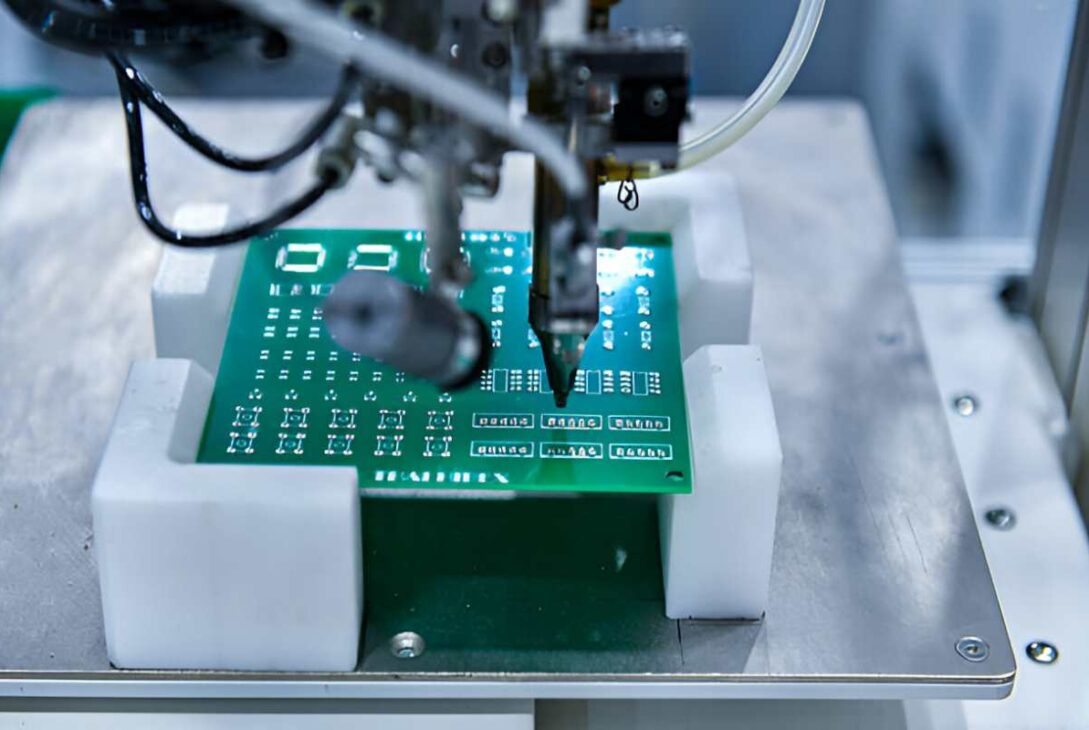The printed circuit board (PCB) is no less than the most crucial component in the majority of electronic devices. So, unsurprisingly, the process of designing PCBs can be complex.
There is a lot involved in the creation of the physical layout of a PCB – including taking a circuit schematic and transferring it into a tangible form, as well as making sure all electronic components are properly connected and supported by the board.
So, whether you are a hobbyist, a skilled enthusiast, or a seasoned professional, you will be thankful for having access to tools that help bring ease and speed to these processes.
4 PCB Design Tools You Should Know About
Fortunately, there are various widely trusted PCB design tools that can be found online. The best such tools cater to various skill levels, are designed for user-friendliness, and incorporate such features as schematic capture, auto-routing, 3D visualisation, and design rule checks.
Here is a rundown of just some of the most renowned PCB design tools that you may consider. Taken together, they will help streamline your workflows, reduce errors, and ensure the manufacturability of especially complicated circuits.
-
Altium Designer
This renowned PCB design software package presents a steep learning curve for beginners. However, the comprehensive toolset that it provides – as well as the unified design environment – helps make it an excellent choice for professional engineers working on complex projects.
That aforementioned phrase – “unified design environment” isn’t a mere buzzword. It means all stages of the PCB design process, from schematic capture to manufacturing documentation, are integrated into one platform.
This, in turn, saves the user from having to constantly switch between different software tools.
-
KiCad
A major distinction between this free, open-source PCB design suite and Altium Designer is that while it certainly has the power to lend itself to complex designs, it is also genuinely approachable for beginners. The cross-platform nature of this application will also be welcome for those who might use multiple devices with differing operating systems.
The feature set of KiCad encompasses the likes of a schematic editor, a PCB editor, and a 3D Viewer that allows for visualisation of the PCB in three dimensions.
The interface may not be as polished as what professional tools can offer, but for those on a budget, KiCad still makes a lot of sense.
-
RS’s Resistor Colour Code Calculator
There are, of course, various resistor colour code calculators that can be found online. The purpose of them is the same: to enable someone to identify resistor values easily, based on the resistors’ colour bands.
But in the spirit of this article, we’ve picked out just one such calculator – the one from the electrical components store, RS.
The right resistor colour code calculator will simplify the PCB design process by enabling someone to rapidly identify and select appropriate resistors, as this tool does. This, in turn, helps ensure the proper functionality of the given circuit.
-
EasyEDA
Another free PCB design tool, EasyEDA brings a lot of convenience, its web-based nature meaning it can be accessed from anywhere with an Internet connection. That means there’s no need to install anything, and it can be a particularly invaluable partner for remote work.
While EasyEDA does offer a vast library of components and provides both schematic capture and PCB layout tools, its limitations do begin to show when highly intricate designs are attempted, or when specialised tools are required.
So, you might want to save this one for designs that are simple or only moderately complex.
The Right PCB Design Tools Will Help Power Forward Your Projects
As the above rundown will have hopefully helped make clear, there isn’t just one PCB design software package or calculator for all skill levels and situations. So, you are likely to find yourself calling upon quite a number of these tools over time.
While some tools are suitable for specific tasks, others are highly comprehensive. The best-known platforms vary in their strengths and weaknesses when it comes to freedom, convenience, and integration, too.
By combining the most appropriate such tools, however, you will be able to simplify and streamline your own PCB design projects, while minimising errors and achieving optimal results.